Blog | It’s World Backup Day—protect the files that matter to you
According to our latest .IE Tipping Point report, 75% of Irish consumers are ‘somewhat’ or ‘very’ concerned about the security of their personal data when shopping online. Given the frequency of high-profile data breaches and the fear that a word like ‘ransomware’ can evoke, that’s hardly surprising.
However, as many as 62% of SMEs take no particular action to protect customer data or don’t know how to.
Even among the SMEs that do, only 9% back up their customer data, meaning that if they lose it to hackers or device failure, it’s gone forever. That can have long-lasting effects on business viability and customer trust.
Data loss, whether malicious or accidental, is inevitable. More than 60 million computers will suffer some kind of data loss this year. Your business or household needs to prepare.
Today is World Backup Day, and we’re sharing four tips that will help you confidently store and protect your valuable data.
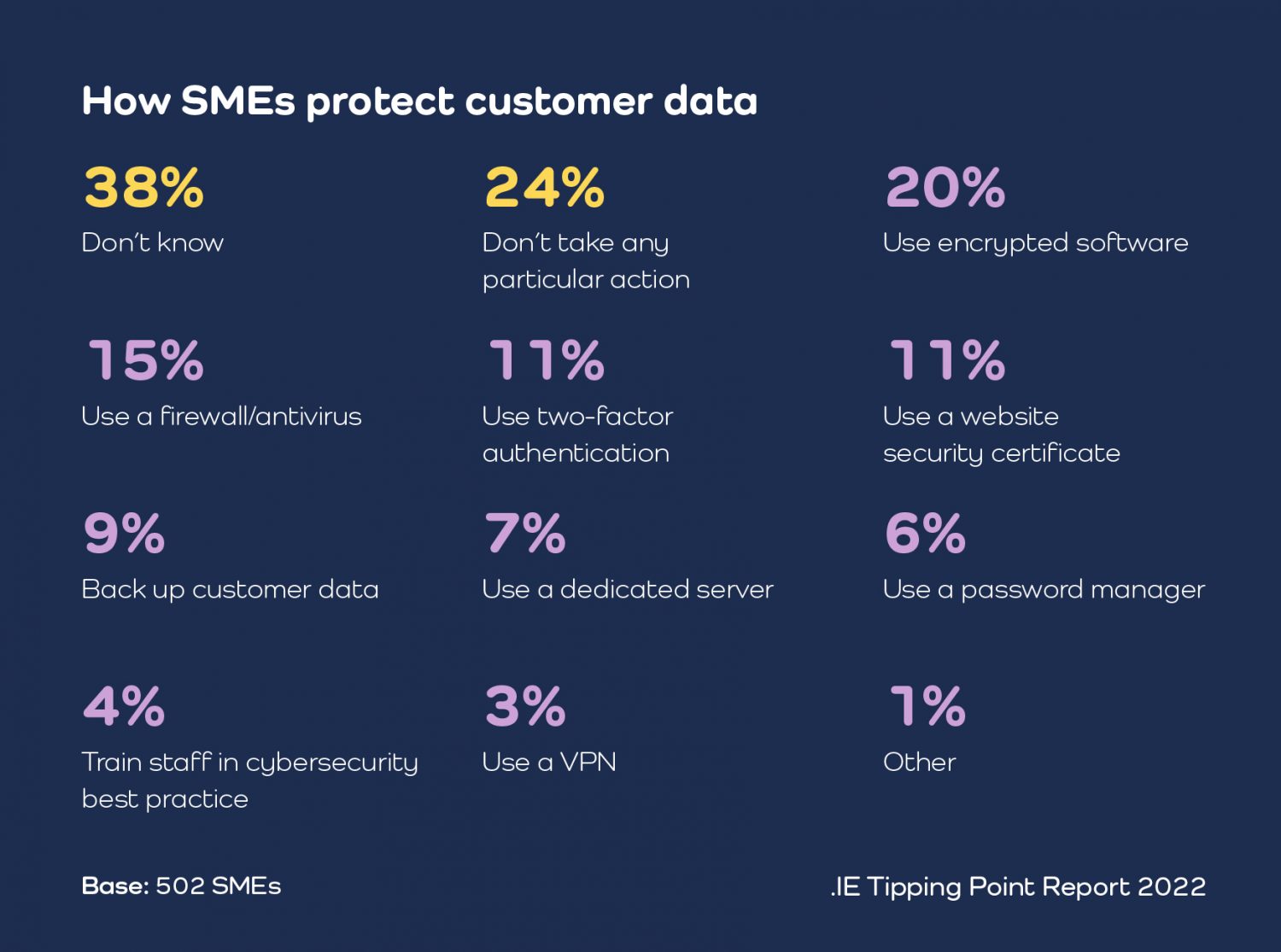
1. Check your defences
As many as 30% of all computers are already infected with malware, which includes software like ransomware that permanently encrypts personal data, rendering it useless. Thankfully, most encounters with malware are entirely avoidable if you practise basic cybersecurity hygiene.
Ensure you have a firewall and antivirus suite to proactively defend against malicious file-encrypting software. Use strong, unique passwords for every website, and preferably a password manager such as LastPass or Dashlane. Switch on two-factor authentication for all apps and websites with access to your personal data.
However, your best defence is your own common sense. Avoid opening emails from suspicious senders or clicking unsolicited links. If something seems too good or too unlikely to be true, it probably is. Err on the side of caution and delete and block.
3. Get some cloud storage space
In an always-on connected world where you’re likely to be frequently sharing files between multiple devices and multiple individuals, the cloud is one of the most convenient and accessible storage and backup solutions.
In essence, data stored in the cloud is data stored on a remote server, potentially hundreds or thousands of miles away, rather than on your own computer or on physical media at home or in the office.
When you store data in the cloud, you’re typically entrusting it to a large tech organisation with state-of-the-art infrastructure and cyber-defences, which means it’s more likely to be protected from hackers, theft or device failure. Most household-name tech companies, including Microsoft, Amazon, and Apple, offer private and commercial cloud storage solutions for a range of uses and at scaling prices.
3. Double down with physical media
The principle of data backup is preparedness. While it’s unlikely that Microsoft or Amazon will ever permanently lose your data, it’s not impossible. What is more likely, however, is a service outage—in that situation, you may lose access to your data for minutes, hours, and perhaps even longer.
Regularly backing up your data to physical media, such as an external hard drive, SSD, USB drive, or even disc, is a smart way to cover yourself should this happen.
You can keep these items in your desk or even on your person, meaning you’ll always have access to the files you need.
Remember, you want to ensure that not only your original data, but the backups and the backups of your backups, are secure. Hard drives can fail, USB drives are fragile and discs can be scratched. Cover all your bases and use as many as possible as frequently as possible.

4. Invest in NAS for greater control
If you’re a small business, NAS, or network attached storage, can be a powerful tool in your backup arsenal, particularly if you need to secure large amounts of data and give a team free access to it.
In effect, NAS is a high-capacity private cloud under your control that lives on your own premises. Computers and devices connected by the internet to a NAS server network can share small and large files in real time, thus removing the need to manually send files between devices, copy them from other physical media, or rely on external public cloud providers.
NAS solutions have some drawbacks. Some are expensive and bulky, and non-tech-savvy businesses may need the help of a professional IT provider to perform setup and maintenance. NAS servers, as with all physical devices, can fail, and security remains your responsibility. However, if control and flexibility matter to you, NAS is an excellent choice.
Further reading
For more information on Irish business and consumer attitudes to cybersecurity, read our latest .IE Tipping Point report.
Naomi Temple is our Marketing Specialist working within our corporate communications team.