
Q3 2025 snapshot
Total .ie database at the end of Q3 is up by 1.5% (326,562 vs 331,486)
Creates are up by 13.6% on the same quarter last year (11,123 vs 12,643)
126 .ie accredited Registrars
86.5% renewal rate
Ticket Time Report – August 2025
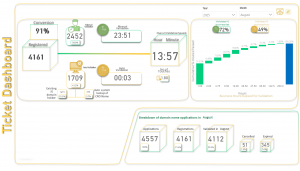
Our latest Ticket Time Report for August 2025 shows that the auto-validation rate for new creates is 41.2% (up from 40.4% in February 2025), with 91% of all applications being converted to domain registrations (up from 90% in February 2025). 49% of all .ie domains are registered within one business hour (up from 47% in February 2025), with 72% registered within one business day (down from 77% in February 2025). We will continue to work with you to make it easier and faster to register .ie domains.
- Remember: Returning customers go straight to the database.
- Top Tip: For returning customers, use the same RANT ID to go straight to the database.
If you want to work with us to reduce your average registration time, don’t hesitate to contact me at aconnolly@weare.ie.
Best practices for registrations – Essential tips & guidance
Below, we offer guidance for registrars on key aspects of the registration process to ensure accuracy, compliance, and seamless operations.
Key Points:
1. Auto-validation tips when submitting applications for IE companies
- Choose the correct registrant type: selecting the correct registrant type is essential for record accuracy and for ensuring the domain application passes auto-validation.
- Provide the full company name: always use the company name exactly as registered with the Company Registration Office (e.g., “Limited” instead of “Ltd”).
- Include the correct CRO number: ensure the Company Registration Office (CRO) number is accurate to avoid validation delays.
How Auto-validation works:
Our system attempts to automatically validate any applications from IE companies by checking the following:
- The company name exactly matches the name registered with the CRO.
- The CRO number is valid and corresponds to the same registered company name.
- The registrant type is set to company.
Providing accurate details ensures smooth auto-validation and reduces the need for manual review.
2. Create separate contacts
- Registrant contact: the registrant is the legal owner of the ‘right to use’ the domain name. Ensure that this contact reflects the correct applicant and that no third party registers the domain on their behalf.
- Administrative contact: handles administrative matters, receives official communications, and manages account settings. This must always be an individual and not a third party, such as a web designer.
3. Registrant transfer post-update
- The administrative contact must be updated accurately following a registrant transfer to reflect either the new registrant or a representative (e.g., director or employee) of the new registrant.
- Failing to update the administrative contact after a registrant transfer can expose both the registrar and registry to significant risks, including reputational damage, legal disputes, and potential misuse of domain management privileges.
The administrative contact has the authority to request critical changes to a domain, such as:
- Deleting the domain
- Allowing non-renewal
- Requesting a registrant transfer
Suppose this contact is not updated to reflect the new registrant or their authorised representative. In that case, an unauthorised person may retain control and make changes that could compromise the domain’s integrity or ownership.
4. Registrant contact update vs registrant transfer request
- Registrant contact (handle) update: when there is need to update the registrant contact info (postal address, contact number, email) of a validated registrant, it is crucial NOT to create and link a new TITAN contact ID (handle), this would result in submitting a transfer request and a non-refundable transfer fee would be charged; rather update the existing registrant contact ID (handle) with the new details.
- Registrant transfer request: on the other hand, if the domain is to be transferred to a new domain holder, it is important NOT to simply update the registrant name of the existing TITAN contact ID (handle) – such an amendment would need approval by the registry, and if we conclude that the intention is to transfer the domain, it will be rejected. In this scenario, you would need to follow the process for submitting a transfer request: Registrant transfer.
Conclusion:
By following these best practices, registrars can help maintain accurate records, reduce errors, and ensure a smoother registration process for all parties.